Restart and power off
The Administrator context menu at the top of the LiveAdmin utility has options that let you restart and power off LiveWire and log out from the utility.
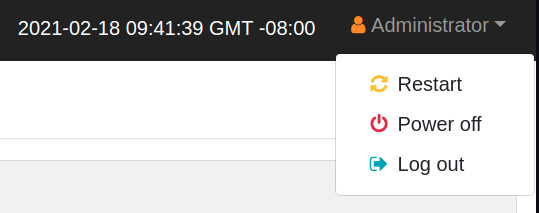
To restart LiveWire:
1. Click the Administrator context menu and select .
2. Click to confirm the restart.
To power off LiveWire:
1. Click the Administrator context menu and select .
2. Click to confirm you want to power off.
To log out of the LiveAdmin utility:
◦ Click the Administrator context menu and select .